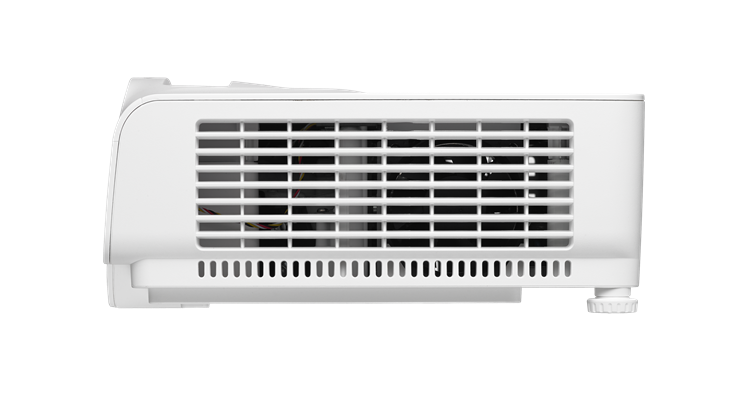Key features
- Brilliant 1080p (1,920 x 1,080) projection with a maximum WUXGA
(1,920 x 1,200) resolution - Bright 3,800 lumens of brightness for projection even in bright meeting rooms
- High 15,000:1 contrast ratio ensuring clear presentations and sharp text
- DLP® and BrilliantColor™ technologies for distinct and vibrant images
- Low cost of ownership and maintenance with an energy efficient lamp for up to 20,000 hours (Long Eco. Mode) of usage
- 6 segment (RGBYCW) color wheel for improved and vivid color reproduction
- Extensive connectivity inputs and outputs including HDMI v1.4b (x2), Composite Video, S-Video, VGA-In (x2), Audio-In (Mini-Jack), VGA-Out, Audio-Out (Mini-Jack), RS232, and USB (Service)
- Manual zoom and focus for easy adjustment and positioning flexibility
- Audio ready with 2 watt audio speaker and audio-in/out ports
- Quiet operation with low 29dB (Eco mode) acoustic noise
- Top sided lamp cover for simple lamp removal and insertion
- Environmentally friendly with less than 0.5W of power in stand-by mode
- Portable and lightweight at only 2.6kg (5.7lbs)